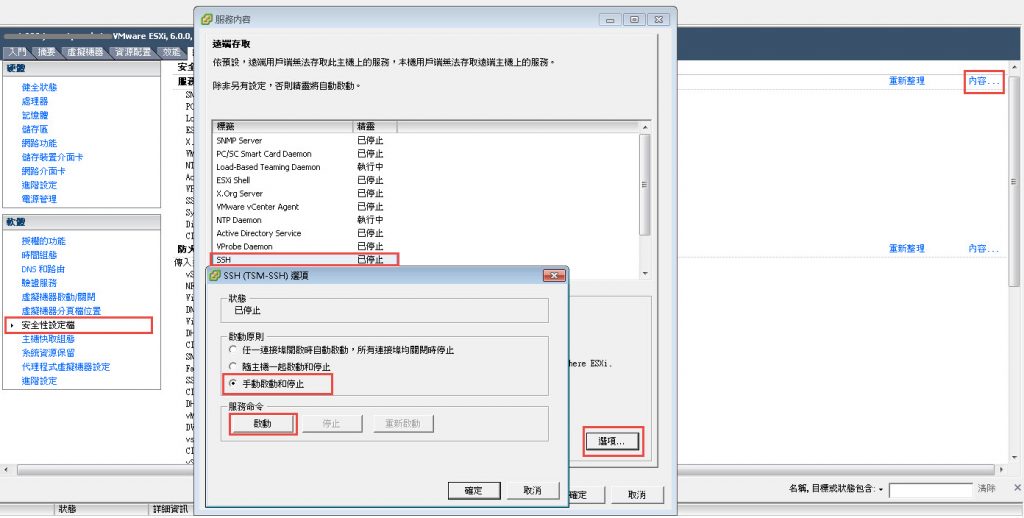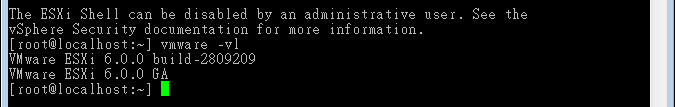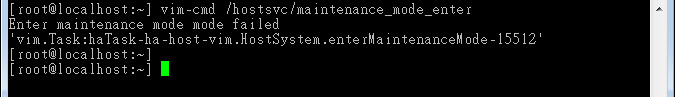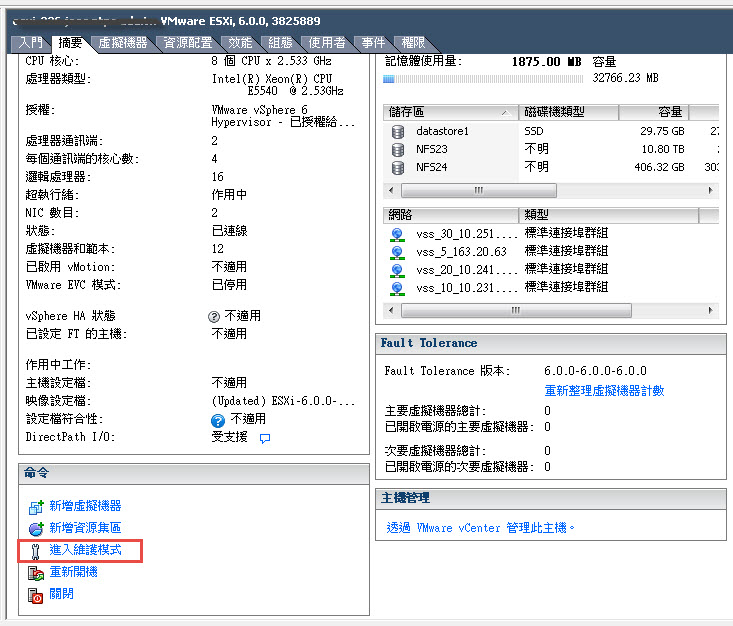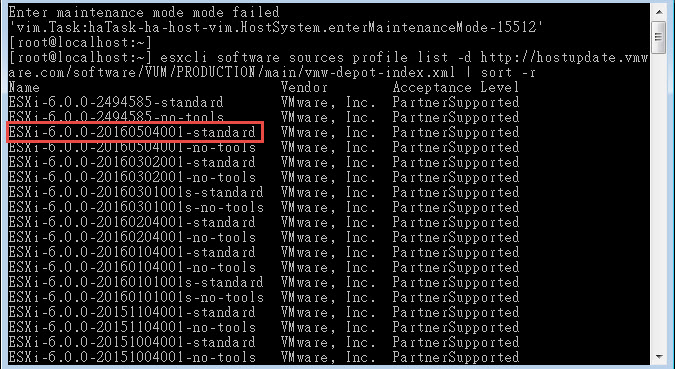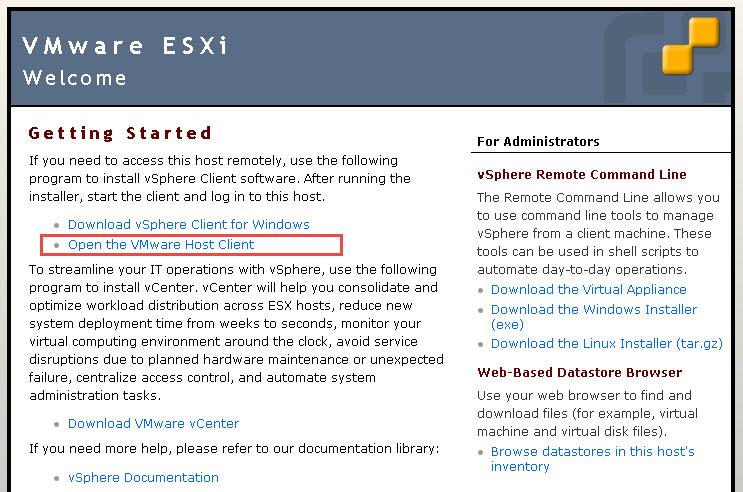1.虛擬機停機
2.開啟ESXi SSH 服務,使用putty進行連線
3.使用「vmware -vl」指令,查詢記錄更新前的版本及更新狀態,以便更新後檢查對照。
4.關閉所有虛擬機器,再讓 Host 端進入「維護模式」:
vim-cmd /hostsvc/maintenance_mode_enter
或在vClient 中讓 Host 端進入「維護模式」
5.更新檔案檢查 (不加 -r 可能更容易找到最新的版本)
esxcli software sources profile list -d http://hostupdate.vmware.com/software/VUM/PRODUCTION/main/vmw-depot-index.xml | sort -r
6.開始系統更新:從更新列表中顯示最新版本為「ESXi-6.0.0-20160504001-standard」,準備開始更新……(profile前要2個-)
esxcli software profile update -d http://hostupdate.vmware.com/software/VUM/PRODUCTION/main/vmw-depot-index.xml –profile=ESXi-6.0.0-20160504001-standard
7.約一分鐘內將出現更新結果,顯示要求重新開機的訊息
Update Result
Message: The update completed successfully, but the system needs to be rebooted for the changes to be effective.
Reboot Required: true
8.重新開機再次以putty連入, 再次使用「vmware -vl」指令查詢目前的版本:
9.退出「維護模式」:
vim-cmd hostsvc/maintenance_mode_exit
10.結束putty,重新啟動虛擬機,SSH不需要使用的話也可以關閉
11.更新至 ESXi 6.0.0 U-pdate-2 版本後支援以網頁方式進行遠端管理
參考來源